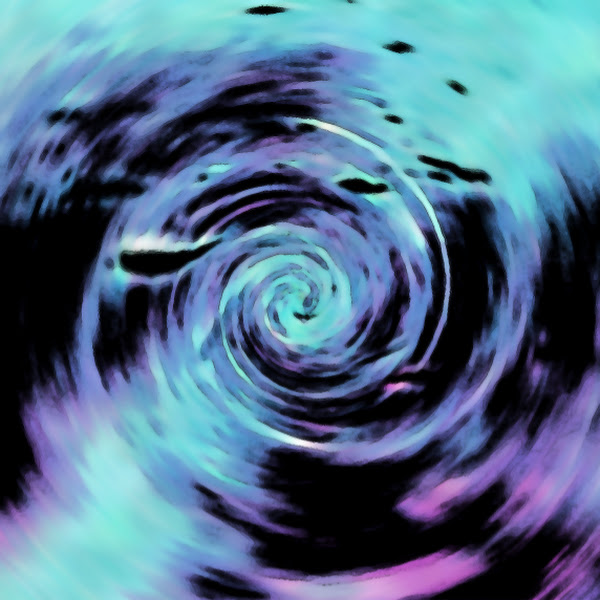
It’s blind because in nature, it often fucks up, and the extreme fuck ups die off without continuing the process.
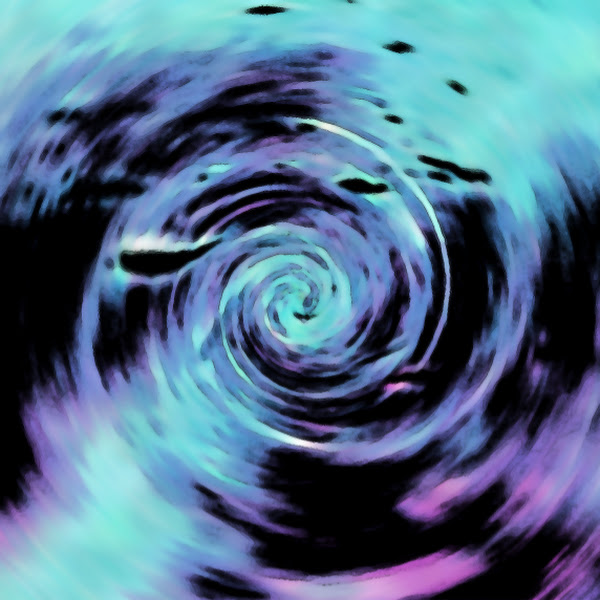
It’s blind because in nature, it often fucks up, and the extreme fuck ups die off without continuing the process.
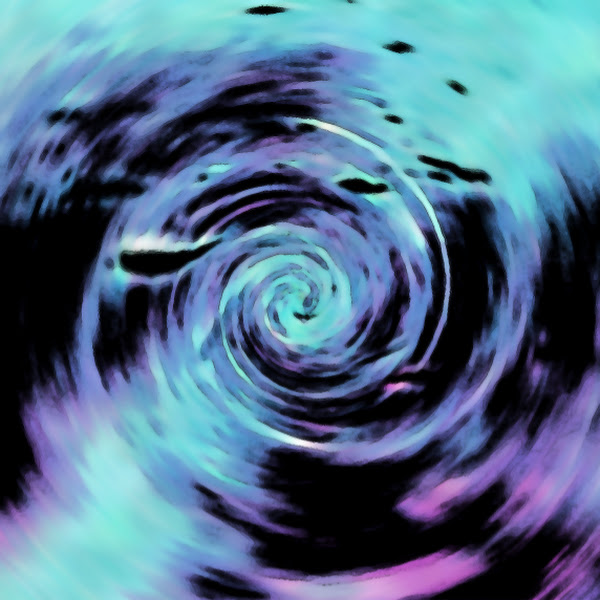
I miss being happy enough to type ^~^
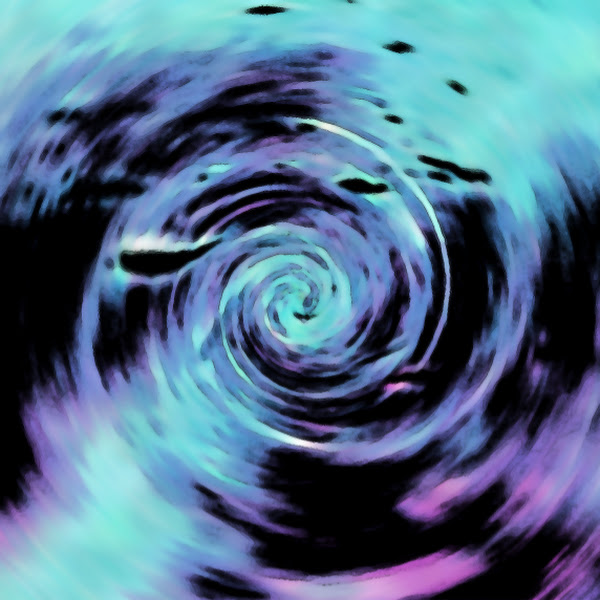

Kid made himself bleed with a bobby pin and during class his girlfriend asked the teacher to talk about something private: while she was out of the room, he yelled, then said I stabbed him with a pencil.
Later on in the Principal’s office, the teacher came to apologize and showed the bobby pin she confiscated that still had blood on the spot where he removed the rubber tip. She explained that she took it from him before class even started because he wouldn’t stop fidgeting.
Even with proof that I was innocent, that worthless racist ass piece of shit Principal still gave me OSS. I genuinely still wish her and that piece of shit kid the worst, 20+ years after the fact.
This might not be up your alley, but I really like yt-dlp to save content.
(Windows instructions since I haven’t fully transitioned yet, but if you have, you can figure this out no problem via the yt-dlp github page.) Open cmd to the yt-dlp directory (go to the folder where you see the exe in file explorer and type cmd into the address window so that you don’t have to fuss with cd commands,) type whatever you have the yt-dlp exe renamed to without the extension (I just renamed it to yt since I rarely have a queue, and I’m lazy AF,) and then start pasting links. Add a space between every link obviously - but you can queue up whatever you want to watch the next day and download the queue while you sleep. Place the yt-dlp exe on a usb-c thumb drive and you can transfer the media files to your phone for listening to at work mid-transit if you need to keep your phone in your pocket.
ezpz, and an example of two videos in queue:

I may pay for premium, but I still hella support data archival.
Pot ash? Nah, that’s Grandma.
Beanana

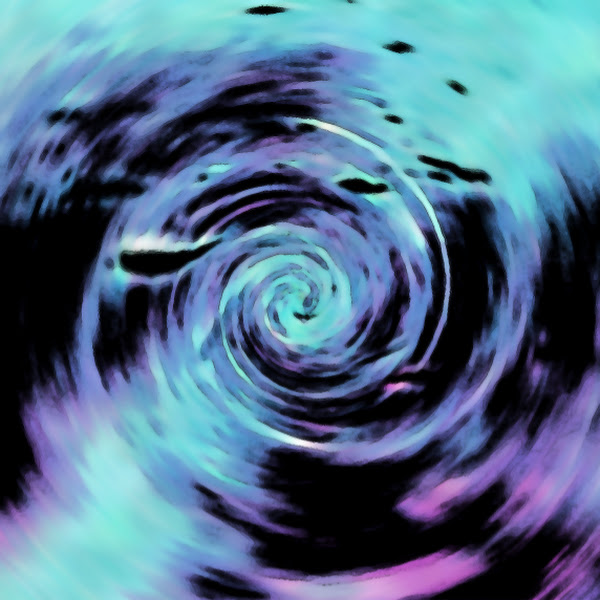

Look up the Redragon VATA K580 if you are looking for modular with on-board keyboard LED controls via key combos (no software or system level lighting functionality.) I’ve been using that for a while with AKKO silent penguins, and I really like the thing.
Only downside I can think of is how narrow the sides of the included switches are, and how I accidentally damaged two of them while pulling the switches out. Might just be skill issue on my part, but it did come with a few spare switches anyways.
Late edit: other downside is that you can’t adjust the color or brightness of the media keys, lock lights, or macro buttons once you’ve saved a macro. Thankfully those are minor issues, albeit a tiny bit annoying.
Am I going too hard by making shortcuts to start and stop SSH on my steamdeck desktop for easier file transfer? Feels like a basic security step when connecting to other networks, while not wanting to remember the commands to enable, also wanting to avoid keeping the perms permanently open for the sake of unknown backdoors. Even added windows stating if it was started or stopped in the case of extra sauce or herb.
Ayy girl, we’re going over and beyond with your network security, because we all do a fucky wucky from time to time.
Was he Thunderstruck?
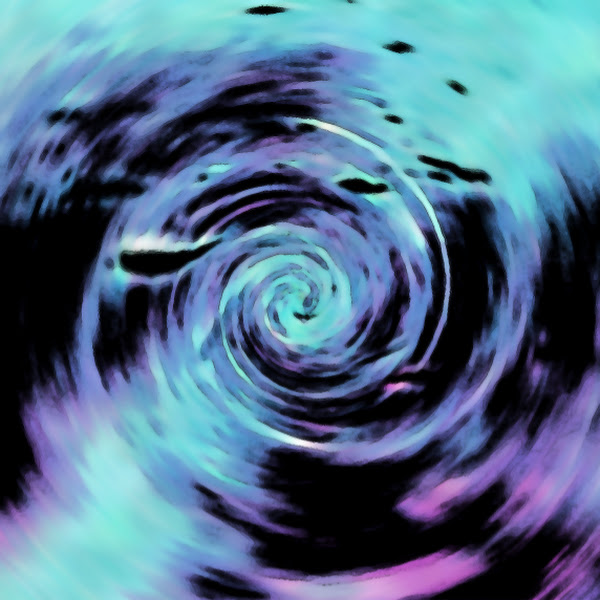
Someone who’s too fuckin lazy to wash their hands isn’t gonna take the time to read anything in public.
42.5 a week due to forced unpaid breaks. I’d rather just skip the unpaid break, but no choice.
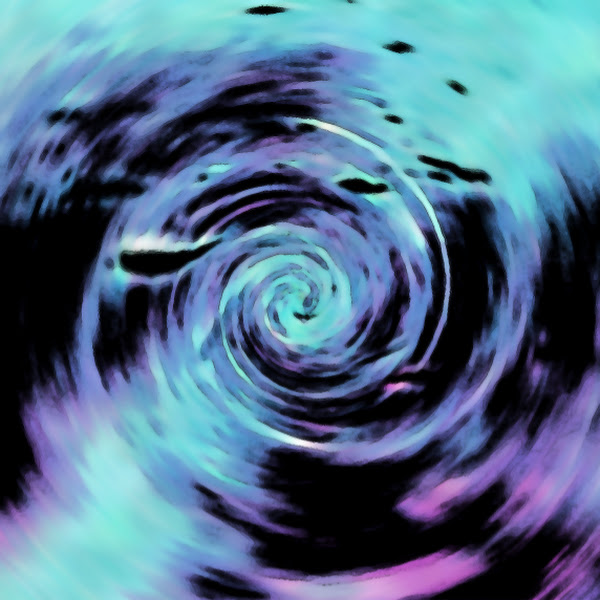

The same thing happened with Hillary, and that may be due to her husband’s presidency, though there may be something to it being gender related - albeit we can’t say that’s the case due to the incredibly small sample size. It could have simply been her choice, noting that a lot of her merch went with ,la.
Good question though.
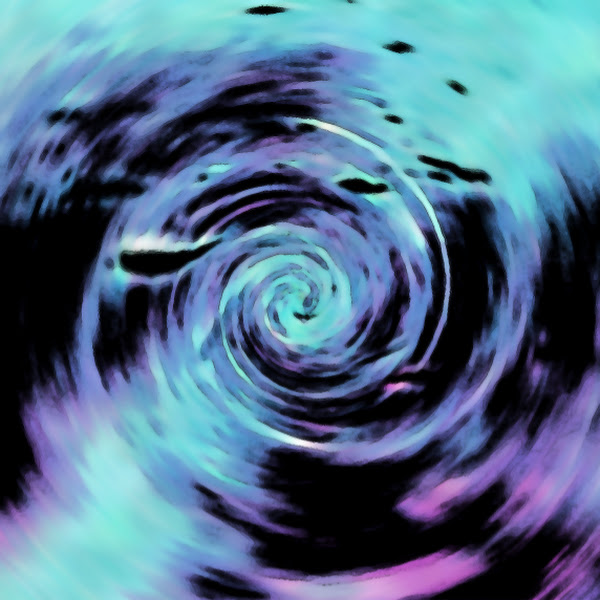

I’ve always had issues with volume levels on Windows, so I stick with Equalizer APO for my solution now. Just set a preamp on the device in question and set it to a negative number that sounds and feels right, plus there’s a handy on/off for every setting you choose. Other people might have better options, but I’m lazy AF, and it works for me.
Biggest thing I love that program for is setting a lowpass filter for my Bose, so that knocks in videos don’t sound like someone is knocking at my door, then just switch it back off when listening to or working with music. Great tool.
Edit: you can have individual settings per device this way as well.
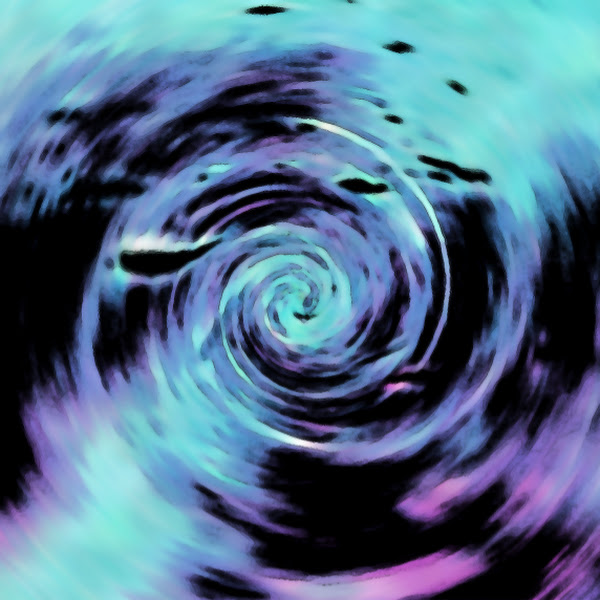

Those boxes that only contain 1/2 of a motorcycle mirror or handle- do we say they contain motorcycle?
I haven’t laughed this fucking hard all year. Good stuff.
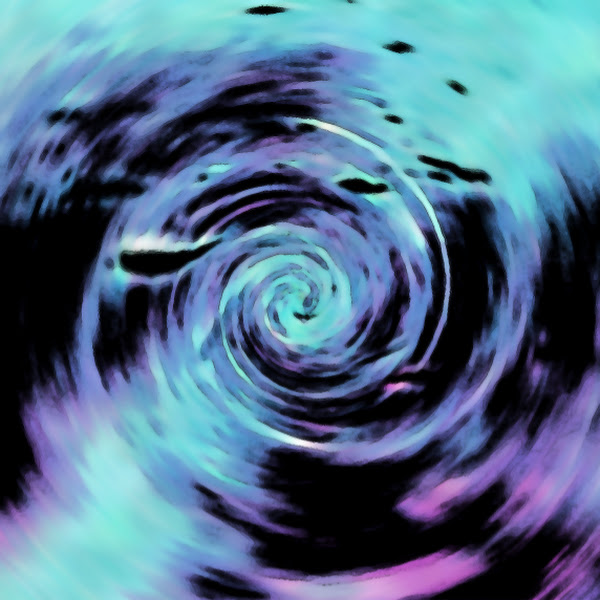
“Ay girl, can I call you potato salad? Cause you look cold and unappetizing.”
Ransomware of the future - endless nerve pain until you pay up fucko.
Intense burning and stabbing from every single nerve at the press of a key.
Me explaining to my flat earther father that there will never be an HDM2 cable or port