

You know, you don’t have to watch it. You can find the information elsewhere in text format. But I guess we all need to conform to your preferences.


You know, you don’t have to watch it. You can find the information elsewhere in text format. But I guess we all need to conform to your preferences.
Bought my wife a big old man made diamond necklace in the early 2000s from an ad in Popular Science. She was aware but loved it. She especially liked when other women would ask her if she was afraid to wear it out, for fear of losing it. Best $70 I spent.


Open AI got a taste of that Microsoft money and everything changed. Well Sam changed course which had a lot to do with the fact that he was fired for 3 days. I do believe in the beginning they fully intended to be non profit and open.
Came to comments for this line specifically.
But will they care if the account continues buying games? Is it easier to let it slide, or force someone to make a new account, there by pissing them off?
I decided to try out the new version about a year ago. I had a monthly charge of about $26 I think it was. After about 3-4 months and not really using it, I cancelled a few days before it would renew for another month. $50 early cancellation fee? Wtf do you need to cancel a few mins before or it’s early cancellation? Adobe fucking sucks ass.
Probably also didn’t listen to any voice messages, ever. Then complains that he was never contacted.


I’ve switched to perplexity.ai. yes it’s AI, but it gives me the answer I was looking for in a short snippet of information. I can then go scour the sources if I want too. It’s completely replaced Google for me.
Yes. On a camping trip. At one end of the lake is the remains of an old WWII POW camp. There were at the time some small piles of coal. We took a couple of pieces and burned it in a camp fire. Only because I had never seen coal burn before.
https://www.perplexity.ai/search/White-otter-Lake-lnJZ4ycdSKOAmJ2U4rZSIw?s=m
It takes 1149 licks


I’m really enjoying perplexity.ai most of the time you just get the answer you’re looking for.


Sorry, missed your reply. I run the setup for Windows on a lot of computers. Last time I tried that command it wasn’t working. I used to be able to start the setup and once you got to the point of needing to sign in to a Microsoft account you could skip it. They removed that. Then this command you are talking about worked for a bit. Then removing the ethernet cable worked for a while, Microsoft closed that too. Currently I connect the machines to a network and attempt to log into an account, but mistype the password. This will give an error and allow a local account. Unfortunately these are machines for sale, so I can’t use a Microsoft account like they want. It’s a whole “thing”. However, if it’s your own machine, use Rufus to create a boot disk that will bypass the Microsoft account requirement.
Why would they block it? Because they want everyone to use a Microsoft account, and they have been getting more and more aggressive about it.
Edit: forgot to mention again, OP’s post image is from an update message and not initial Win 11 install. The command to skip the sign on is for OOBE, “out of box experience”. Aka initial setup.
For this screen not to come back, Settings notifications turn off the last three checkboxes
I’m disappointed in you people. https://youtu.be/KTc3PsW5ghQ?feature=shared


Windows 10 has this same screen, just a bit different looking. You turn off this notification in the settings menu.


Go to Settings > System > Notifications. Turn off the last three check boxes. This screen won’t come back.


I believe this method was blocked. But it’s also not what the screen shot is. This is an update screen.


Good day to you fellow Sync user. I also concur.

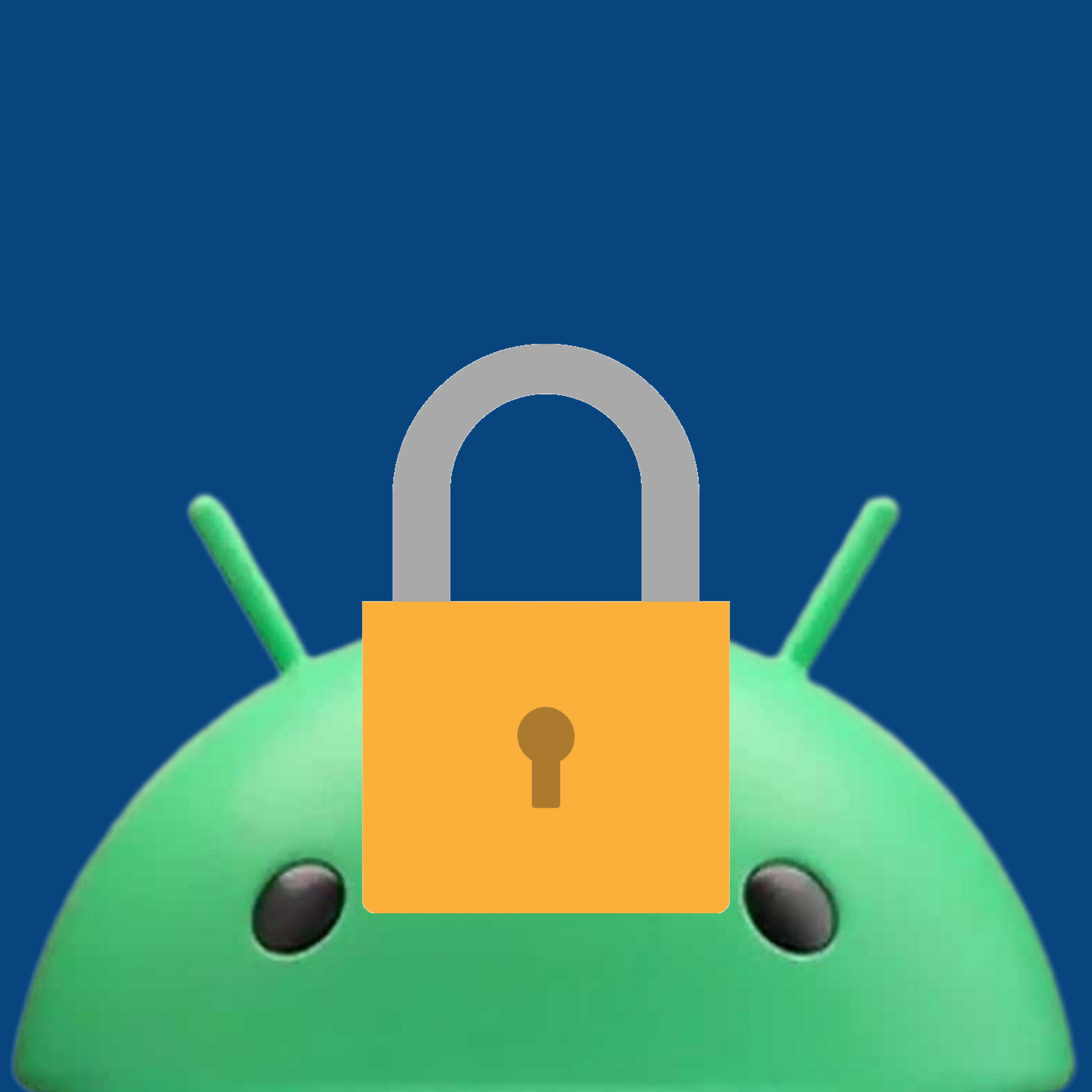
You convinced me. I’ve switched over to Bitwarden, as well as trying out the built in authenticator. You were correct, easy peasy. So now I’ll keep both for a month and watch for hiccups (not really expecting any) and delete my Lastpass account after that. Thank you very much.

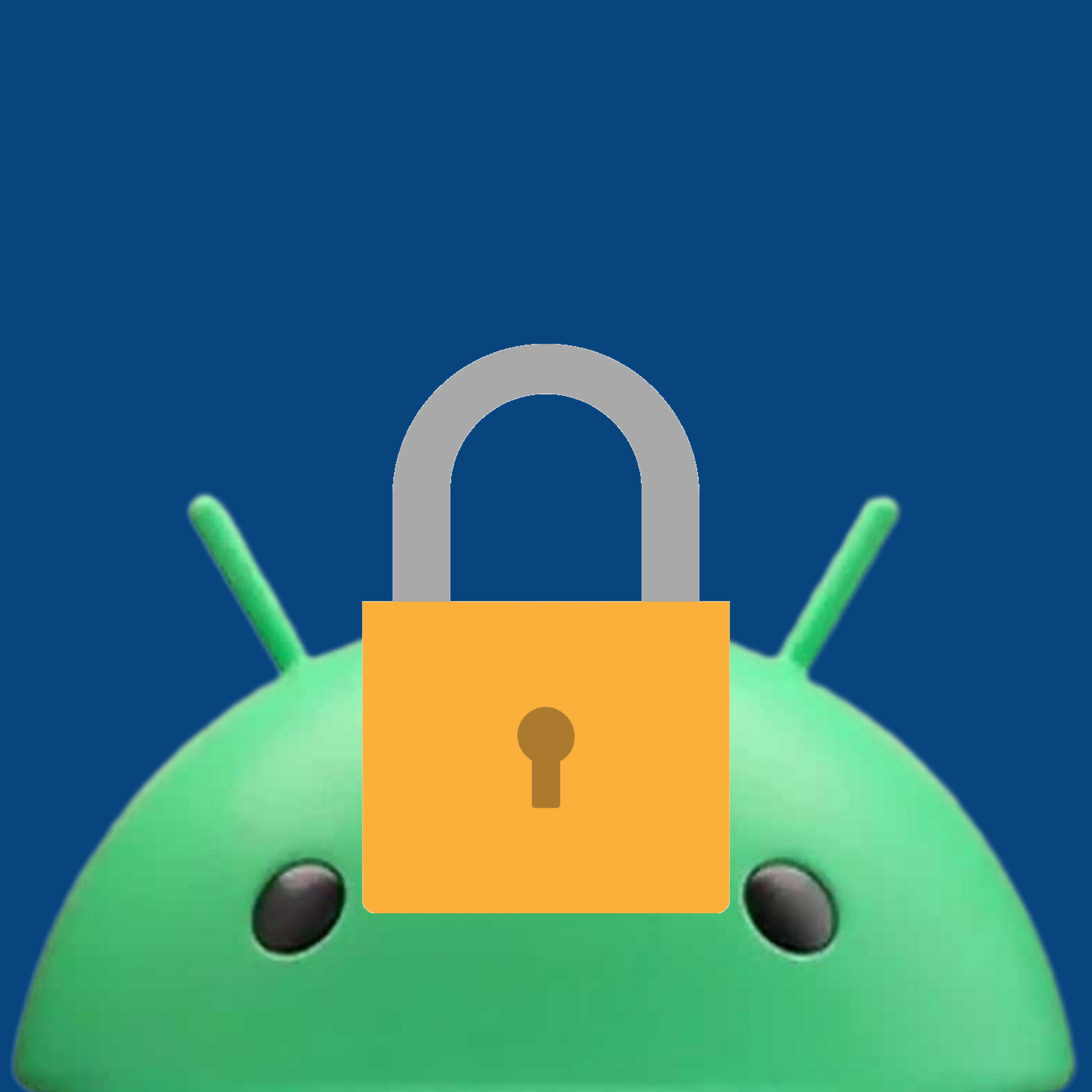
Thanks. I’ve been telling myself I need to do it. I’ll look into Bitwarden a bit more, maybe 1Password.
Well I prefer the video. So make sure you watch it. Give a like as well.