
As relevant now as it was 10 years ago
Oh so this is not a photoediting class I thought. So I launched Krita. And everyone laughed when they realized Photoshop was the wrong tool for the job.
We had icecream.
I’ve seen this exact image in a thread before and the circlejerk assured everyone this didn’t happen
GIMP… GIMP never changes…
It’s among the next 3 things on the list. You can expect it in gimp 3.1.0 in 2056
400 years from now, we will have interstellar ships but we still won’t have a shape tool for GIMP :(
“Can you isolate the alien from the background?”
“No”
Not gonna lie this update is great. We got TEXT OUTILINES! Do you hear that??? Finally text outlines 🥹❤️
Typical “we know this feature is asked many times, but it not on our priority/ it is not planned”
I’m not criticizing open source itself, but I think this highlights a common issue in open source software, one that distinguishes widely adopted projects like Blender from others. Successful open source software tends to reach users beyond just those within the open source movement.
I know some might disagree, saying that these developers work for free, but that’s not the point here. Software is created for users, and if a developer declines to implement a feature requested by the user base, many will simply return to proprietary alternatives—like Adobe Photoshop or Photo Pea, in this case. This leaves these open source projects feeling like “second-class citizens” because they lack the specific features users need.
Agree. Similar example is Matrix Element multi-account request. It’s the most requested but we still don’t know it’s roadmap.
That one is infuriating. Having a good client is so key to adoption… And Element is still really, really bad. Yes, it has almost all the features, but refusing multi-account is so so so annoying, and being Electron garbage is horrible. They have so much funding it’s ridiculous.
XMPP is another case where adoption has mostly failed exactly because there are no “flagship” clients that do it all.
That’s why DeltaChat looks so good. The official clients work great everywhere, and they can do it all!
Tbf this is not exclusive to open source software. iOS famously didn’t have “copy and paste” until version 3, for instance. The zealots were the ones that insisted that it was unnecessary until Apple rolled it out.
Plex constantly has requests for obvious features that are stated to not be on their roadmap.
Yes it is frustrating, but it isn’t exclusive to open source development.
The reason shape tools don’t exist yet is because they would require the implementation of non-destructive vector layers, and a fundamental overhaul of the vector back-end. More: https://developer.gimp.org/core/roadmap/#development-focus
blender is good because they changed course and made a more industry standard ui, as requested by its users.
gimp devs wanna do things their own way period. 3.0 is a step in the right direction, coming a decade too late.
The meme is ironic lol. Why would anybody want a shape tool in gimp? Nobody is seriously asking for it. This is a joke that originated with that old greentext about anon getting beat up in the school parking lot for not being able to draw a circle in gimp
Every now and then, I just want a circle to start off with. A circle will capture 97% of the area I need before I grind down with the lasso. Can I draw a circle freehand? No, that shit is more like an oval or an abomination against God.
Is it enough to get me to start paying for Photoshop? No. I’ve even got it installed on my work computers that have Photoshop in case of licensing issues (it’s happened more than once). But I am a user and I have requested it unironically in the past.
So, beat me up after class but the sample size is at least one.
If you unironically need it, than what’s stopping you from just using it…? It’s right there, just search for “shape” in the command pallete
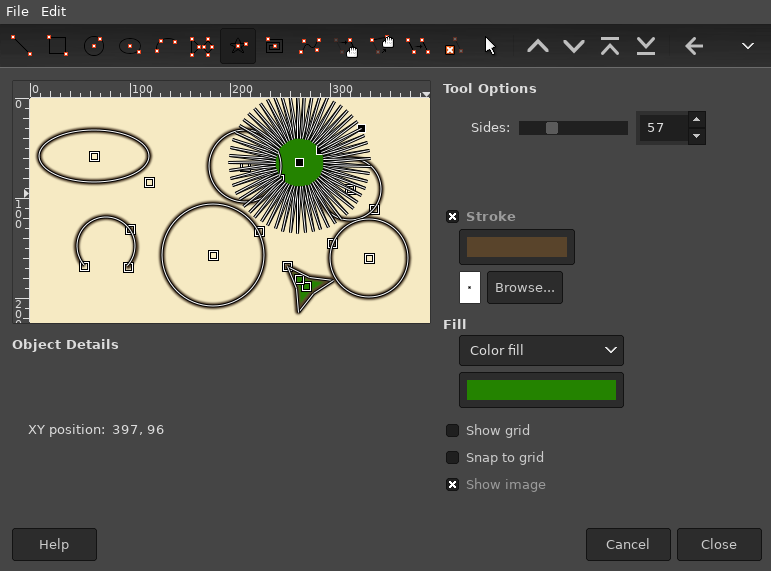
Non-destructive editing was way, way more important. Shapes can be done differently anyway.
Gimp 3.0.0 is fucking awesome, haters gonna hate.
There is already a killer plugin for Gimp 3.0.0 called “Batcher” that lets you batch edit and convert images (including pdfs) either with a GUI interface or from the command line. There are already plenty of tools that can do this from the command line, or that are commercial paid software… but this is a pretty damn powerful utility to have attached to a fully featured free and open source image editor that you could teach someone who is uncomfortable with scripting how to make a bunch of edits across a large amount of image files with.
https://github.com/kamilburda/batcher
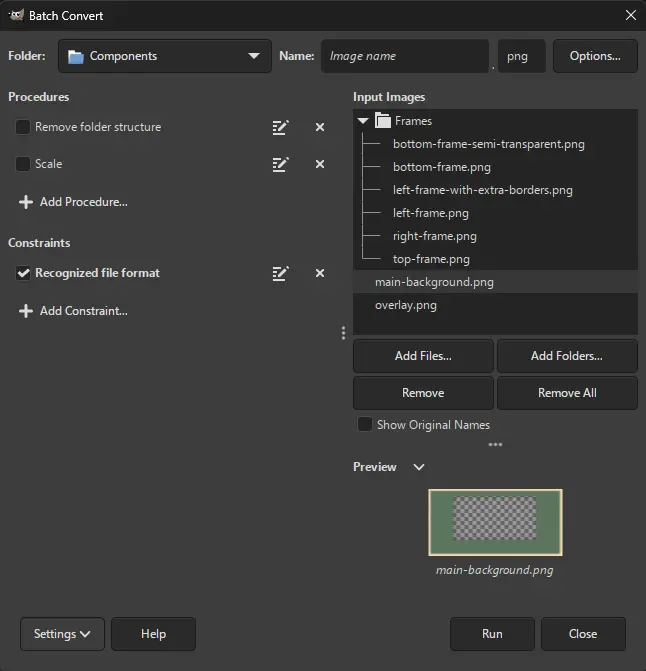
GIMP needs a glow up. It looks like what it is, but for a program looking for artists and designers to switch - you’re not going to get it by looking like the Temu photoshop.
Wrong tool for the job anyway.
GIMP and photoshop have always been photo editing tools first and foremost, which means they are meant for working with bitmap graphics, not vector.
Want to work with vector graphics? Use Inkscape.
Would you look at that: Inkscape already has very robust shape tools
Edit: before I rip my hair out: As explained elsewhere in this post, GIMP already has shape creation methods for bitmap. I assumed people were refering to PS’s vector shape capabilities because… GIMP already has shape creation methods for bitmap.
Yes, it’s part of the default tool set of a lot of programs that are not GIMP; don’t like it? Use those programs you listed instead. Or implement it because it’s FOSS. Or throw some money at the devs—who are creating something for you for free while you whinge about the things they haven’t done for you—so you at least have some right to whinge.
Why does a shape tool have to mean vectors are involved?
Why can’t I just draw some bitmaps in different shapes?
Like krita does?
It’s so tiring…
Use the circle selection tool, mark an area, fill it with a solid colour/gradient/texture or morph it further or stroke the path to create a hollow circle
So many options that amount to more than just a shape tool.
Wouldn’t that simply create a bitmap circle, though? The advantage of shapes in Photoshop is that they are vectors.
Select circle -> save selection as path. There’s your vector. I’d, however, use some vector app for vector graphics, independent of the OS I’m using.
Well it’s still a good idea to have shapes saved as vectors in a bitmap program. So resizing doesn’t affect the shape.
Vectors in a bitmap program
I just let this stand on it’s own.
So many options that amount to more than just a shape tool.
If I wanted to learn some arcane bullshit to draw a circle Id just learn C++.
Sorry best I can do is a programmable turtle that moves around as a pen.
Its on the roadmap. AFAIK it requires vector layers before it can be worked on.
Man there’s a lot of really stupid shit in here.
Yes having a simple to use shape tool is nice. And it’s on the roadmap so no, it doesn’t go against some weird vaguely defined “core value” of gimp.
PHOTOPEAAAAAA
I keep hearing about this thing. Does it really do all the photoshop things? adjustment layers, masks, dodge+burn, all that stuff? and I guess, does it do it well, with big files?
It’s great for a free thing. Better then GIMP at least.
He does a lot of things, in particular layer positioning/whatever this is called. I can’t really compare with PS though, since I don’t have it, but to open and do basic stuff on complex psd files that other software do not handle well, it’s ok.
No idea how large you can get with it though.
Admittedly, I just make the occasional meme for friends, but Photopea has been a 1:1 replacement for Photoshop for me.
I use it a lot because I don’t like GIMP and am too poor to pay for photoshop.
Can I download and run it on my computer without using Internet?
No you can’t it’s entirely webbased
Is this pronounced:
Photo-PEE
Or
fo - TOW PIA (like a play on the words photo and utopia)
No idea sorry
i just want pressure sensitivity that actually works, GIMP used to be my go to for art stuff in the past, its a shame to see that it hasn’t really improved much over the past decade. I’ve switched completely to Krita, better overall software
Photoshop and gimp are both bad painting software since they are not meant for that. They just do it in a pinch. Used to main ps until I bought clip studio and discovered how damn good it is. Then I went to linux and discovered how damn good krita is.
Krita all the way.









